Việt Game - NET
This is a sample guest message. Register a free account today to become a member! Once signed in, you'll be able to participate on this site by adding your own topics and posts, as well as connect with other members through your own private inbox!
Lưu ý trước khi đăng ký thành viên.! Đọc kỹ quy định của forum, nếu thành viên thường có thể sử dụng mọi tính năng như chatbox, đăng bài, bình luận được hết. Nhưng một số link đính kèm sẽ bị ẩn, nếu VIP mới thấy.
Vietboot ForumBạn đang sử dụng trình duyệt quá cũ hoặc không được hỗ trợ. Để tối ưu hơn, chúng tôi khuyến cáo bạn nên nâng cấp trình duyệt.
Khuyến khích dùng Chrome Nâng cấp trình duyệt.
Khuyến khích dùng Chrome Nâng cấp trình duyệt.
Chia sẻ Image Win 10 Gboot(gcafe Teko)
- Thread starter dinhduyphoenix
- Bắt đầu
- Trạng thái
- Không mở trả lời sau này.
anhdaica127
Thành viên
- Tham gia ngày
- 30/06/2014
- Bài viết
- 6
- Reaction score
- 0
- Điểm
- 1
cám ơn bác đã chia sẻ
mai huy
Năng động
- Tham gia ngày
- 14/05/2016
- Bài viết
- 395
- Reaction score
- 111
- Điểm
- 43
Gboot đúng là ưu việt thật, nhưng rất tiếc là bị màn hình xanh các bác ạ, ko phải do image nhưng do bản thân nó không ổn định. Cám ơn các bác đã cố gắng làm image cho a em, nhưng rất tiếc đây là nền tảng ko ổn định. màn hình xanh liên tục random không riêng 1 máy nào cả, đặt biệt chơi PUBG hay bị màn hình xanh nhất, giờ cũng không hiểu vì sao
trongtienpc
Thành viên
- Tham gia ngày
- 04/09/2018
- Bài viết
- 8
- Reaction score
- 1
- Điểm
- 3
Viết tiếng Việt không dấu, dùng từ thiếu văn hóa - Bị cảnh cáo (Admin)
Có sửa bởi điều hành viên:
trongtienpc
Thành viên
- Tham gia ngày
- 04/09/2018
- Bài viết
- 8
- Reaction score
- 1
- Điểm
- 3
Viết tiếng Việt không dấu, bị cảnh cáo (Admin)
Có sửa bởi điều hành viên:
Nguyễn Thanh Tịnh
Thành viên
- Tham gia ngày
- 31/08/2018
- Bài viết
- 34
- Reaction score
- 4
- Điểm
- 8
có image mới. kéo về test thôi, thank admin nhiều.
Nguyễn Thanh Tịnh
Thành viên
- Tham gia ngày
- 31/08/2018
- Bài viết
- 34
- Reaction score
- 4
- Điểm
- 8
admin ơi cho mình hỏi bản win này chạy nhanh ổn định. nhung khi cài card màng hình gtx 750ti mỗi lần máy lên hiện bản báo lổi nvidia display properties extension has stopped working nhưng khi tắt bản này đi máy vẫn chơi bình thường. có cách nào sữa lổi này ko admin. mình đã gở sạch drive mang hình củ trước khi cài rồi vẫn ko được.
honghai05dtm2
Cục trưởng cục phân cục
- Tham gia ngày
- 26/10/2016
- Bài viết
- 750
- Reaction score
- 437
- Điểm
- 63
admin ơi cho mình hỏi bản win này chạy nhanh ổn định. nhung khi cài card màng hình gtx 750ti mỗi lần máy lên hiện bản báo lổi nvidia display properties extension has stopped working nhưng khi tắt bản này đi máy vẫn chơi bình thường. có cách nào sữa lổi này ko admin. mình đã gở sạch drive mang hình củ trước khi cài rồi vẫn ko được.
Thử các cách này xem sao :
Cách 1 :
1) Go to Control Panel.
2) View by “Small icons” in Control Panel and click Power Options.
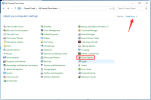
3) Change plans to High Performance. After opening Power Options window, if you do not see High Performance option, expand “Show additional plans”, then you will see it there.

4) After that, click Change plan settings.

5) Click Change advanced power settings.

6) Expand PCI Express then Link State Power Management. Make sure the setting is Off.

7) Right-click on PC desktop and click NVIDIA Control Panel.

8) Click Manage 3D settings in right pane. In left pane at “Global Settings” tab, select “Power management mode” to Prefer maximum performance.

Then click Apply button to make the change take effect.

9) If the problem occurs while you are playing games, please also:
Right click the the game icon and select Properties. Select the “Compatibility” tab and check the box for “Disable Desktop Composition” and click OK button.
Cách 2 : Dùng phần mềm Driver Easy tải và cài đặt driver tự động
Cách 3 : (hạ sách ) gỡ sách driver > khởi động lại máy> Bật tính năng tự động cài đặt driver trên win 10 nếu driver không được cài tự động thì làm thủ công như hình
- Tham gia ngày
- 02/12/2014
- Bài viết
- 103
- Reaction score
- 88
- Điểm
- 25
theo mình thì ko phải lỗi ở Vga , mà lỗi ở G+ . bạn thử gỡ GBillingClient ra xem có hết bệnh koadmin ơi cho mình hỏi bản win này chạy nhanh ổn định. nhung khi cài card màng hình gtx 750ti mỗi lần máy lên hiện bản báo lổi nvidia display properties extension has stopped working nhưng khi tắt bản này đi máy vẫn chơi bình thường. có cách nào sữa lổi này ko admin. mình đã gở sạch drive mang hình củ trước khi cài rồi vẫn ko được.
Nguyễn Thanh Tịnh
Thành viên
- Tham gia ngày
- 31/08/2018
- Bài viết
- 34
- Reaction score
- 4
- Điểm
- 8
đúng rồi cài cái gbillingclient mới bị khi chưa cài thì ko sao. mà có cách nào khắc phục ko
- Tham gia ngày
- 02/12/2014
- Bài viết
- 103
- Reaction score
- 88
- Điểm
- 25
mình cũng bị như thế , nhưng chưa có thuốc giải 

- Trạng thái
- Không mở trả lời sau này.
Share:




