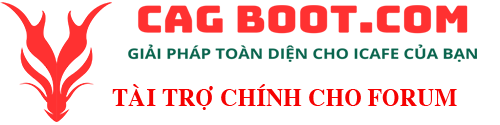Phù Du Kiếp
Guest
Windows 10 phát hành gần đây. Đó là một hệ điều hành rất tốt. Nhưng còn rất nhiều hạn chế về sử dụng Windows10. Vì vậy, công cụ này sẽ giúp bạn tùy chỉnh như bạn muốn.
Tính năng



Toggle Tweaker v2.5 FULL | Mirror (18 KB)
Tính năng
- Giao diện người dùng Tweaks
-Thay đổi tối Theme For Apps nút -Enable / Disable Taskview trong Taskbar
-Thay đổi Volume Control UI trung tâm Thông báo -Thay đổi giao diện người dùng
-Thay đổi Battery Status UI
-Thay đổi kích thước Cortana trong Taskbar
-Enable/Disable Transparency and Blur in : Taskbar -Notification center-Clock
-Replace Logon screen Background Image with your accent color
-Enable / Disable Thumbnail Previews trong File explorer
-Thay đổi thông tin OEM - Enable/Disable stuff In Windows 10
-Bring back Old Windows photo viewer
-Enable/Disable Lockscreen
-Enable/Disable Hibernation
-Enable/Disable Windows Smart Screen Filter
-Telemetry and Data collection
-Disable default Quick Access view in Explorer
-Enable/Disable Snap Assist
-Enable/Disable “You have new app that can open this file.” Notification
-Enable/Disable Windows Firewall
-Enable/Disable Windows Defender*FIXED
- Enable/Disable stuff In Windows 10
- Speed Up PC Performance
Measure windows restart time
-Disable CPU Core Parking For more CPU Performance
-Speed up apps and services End Tasks
-Disable Some unnecessary services to speed up restart time
-Boost SSD Performance*FIXED - Quản lý trình duyệt Microsoft
quảng cáo -Disable
-Dark / Light Theme
-Thay đổi trình duyệt Trang chủ nút
thư mục -Thay đổi mặc định tải
-Ask để đóng tất cả các tab?
-Enable / Disable Cortana bên trong trình duyệt
-Enable / Disable Adobe Flash Player
--Enable/Disable Favorites Bar
-Thay đổi NewTab trang (Limited) - Quản lý cập nhật
-Enable / Disable Automatic Windows Updates
-Enable / Disable Automatic Updates của Windows Apps
-Enable / Tắt Thông báo về mới Preview Builds sau RTM
-Clean Windows Update Junk
-Enable / Disable Windows Delivery Optimization (Cập nhật chia sẻ) - Quản lý thư mục Trong "PC này"
-Remove Folders From This PC and brig them back - Quản lý OneDrive
-Enable / Disable OneDrive
-Xoá Onedrive / Dropbox Icon trong file explorer
-Disable và xóa Onedrive - Quản lý năng của Windows
-Show Windows features list
-Enable a feature
-Disable a feature
-Disable and Remove feature Payload (clean feature files)
-Show “Turn Windows features on or off” window - Quản lý tài khoản người dùng
-Show các tài khoản người dùng
-Thay đổi tài khoản người dùng, Mật khẩu
tài khoản người dùng -Thêm NEW
-Delete một tài khoản người dùng - Context Menu Tweaks
-Add “Grant Admin Full Control” to Files and Folders
-Add Select Context menu
-Remove Pin to Quick access
-Add classic Personalize to Desktop
-Remove Screen Resolution from Desktop
-Add Power Options to Desktop
- Quản lý các ứng dụng Windows * NEW (BETA)
-Xoá một Ứng dụng Windows
-Xoá Tất cả Built-in Apps (trừ Store)
-cài đặt lại một ứng dụng cụ thể của Windows
-cài đặt lại tất cả các Built-in Apps



Toggle Tweaker v2.5 FULL | Mirror (18 KB)
Có sửa bởi điều hành viên: